I will quickly guide you on how you can send/share files and documents on Google Allo. It's very simple and needs no much explanation. Kindly follow me along.
HOW TO SHARE FILES AND DOCUMENTS ON GOOGLE ALLO
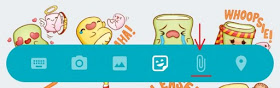
==> To share files on Allo, just use the new paper clip icon seen above, while you're in any Allo conversation.
==> Tapping that will take you to your device's file explorer, where you can select what you want to share. The odd thing is that you can't share Google Docs, Slides, and Sheets if you've saved them in their default format. So for now you need to either save those in Microsoft's formats, or just send people a link to the file on Google Drive.
And now let's dive into the sticker-adjacent news. Smart Smiley is rolling out in Brazilian Portuguese, so if you speak that language you will be able to take advantage of this feature that uses machine learning to help you find the right emoji faster.
Just tap the Smart Smiley icon on the compose bar and the app will instantly suggest relevant emojis and, yes, you guessed it, stickers. No new sticker packs this time around though.


Very interesting I have been in search of this, thank you I have learn from this blog.
ReplyDeleteHello Mr Anonymous we are glad you find it very helpful but please do use your Gmail profile to leave your comment on techzbot, as your comment should not be counted as Spam.
ReplyDelete